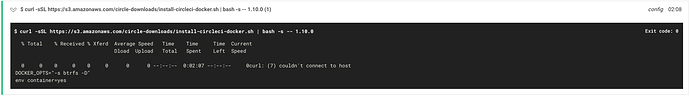Update fails when something is unreachable with exit_code = 0
I’m noticing some peculiar error messages when I try to docker build an image based on java:8-jdk-alpine with 1.10.0:
Digest: sha256:db1bd361a3412b87b7d3494e5cb15f4eba95930772e6ca2d2bbf9519e6703609
Status: Downloaded newer image for java:8-jdk-alpine
---> f1da3c7976d0
Step 2 : EXPOSE 9000 4321
---> Running in 78aa401991c3
---> 9aaf972a1194
Error removing intermediate container 78aa401991c3: rmdriverfs: Driver btrfs failed to remove root filesystem 78aa401991c3aa31179a4bdc6e75c16f6c94d0cfdcbcc86487bfc4b42fad8239: Failed to destroy btrfs snapshot /var/lib/docker/btrfs/subvolumes for f07c200dc0bf09f43074c82a569968be2cbb064ac0a6993f5ce3d56ad211c201: operation not permitted
Step 3 : ENV RUNNING_IN_DOCKER 1
---> Running in 8bafa6529bb5
---> b8f0a689bd74
Error removing intermediate container 78aa401991c3: nosuchcontainer: No such container: 78aa401991c3aa31179a4bdc6e75c16f6c94d0cfdcbcc86487bfc4b42fad8239
Step 4 : ENV APP_PATH /opt/kontor/app
---> Running in a6995883496d
---> 024c57758f75
Error removing intermediate container 78aa401991c3: nosuchcontainer: No such container: 78aa401991c3aa31179a4bdc6e75c16f6c94d0cfdcbcc86487bfc4b42fad8239
Step 5 : WORKDIR $APP_PATH
---> Running in e71b1b2eefef
---> 05e7ed1b8720
Error removing intermediate container 78aa401991c3: nosuchcontainer: No such container: 78aa401991c3aa31179a4bdc6e75c16f6c94d0cfdcbcc86487bfc4b42fad8239
Step 6 : COPY target/ocp-uber.jar $APP_PATH
---> f9f66d9f3921
Error removing intermediate container a6995883496d: rmdriverfs: Driver btrfs failed to remove root filesystem a6995883496def2d18785da16a9ad537ee8d8c77b5441f0abfb420acb70e7722: Failed to destroy btrfs snapshot /var/lib/docker/btrfs/subvolumes for e7be9722b44f9697c0b3ac0bf5649e6f987f16be3ef15bfab27d7e0e688c4078: operation not permitted
Step 7 : ENTRYPOINT java -Xmx1024m -jar ocp-uber.jar
---> Running in d0c1fcde8538
---> ad6761b22186
Error removing intermediate container 78aa401991c3: nosuchcontainer: No such container: 78aa401991c3aa31179a4bdc6e75c16f6c94d0cfdcbcc86487bfc4b42fad8239
Successfully built ad6761b22186
Despite the error messages, the docker build command reports as successful and my app does seem to be working correctly when I subsequently docker run it.
Same Errors
open /proc/self/oom_score_adj: no such file or directory
can you guys plan some docker update / package hack?
Docker has moved forward quite a bit and last update from your end was 6m ago.
keep up with the good work!
I’m getting a lot of the same issues as others mentioned here. docker exec not working is a pretty big deal. Are there really no work arounds that others have come across or any update from Circle on this issue?
@CircleCI-Employees Also really needing docker exec to work, if there is another way to do this then I am really eager to find out how, but please can we get an update or ETA?
Same as above. Both docker exec and lxc-attach are broken. This has made CircleCI totally unusable with running containers.
We really need the docker exec command to work :-/
A workaround for docker exec that worked for me using docker-compose is docker-compose run {service} bash
docker-compose run {service} bash this is not the same as exec in that it starts a new container to run bash, rather than attaching to an already running container
@CircleCI-Employees please upgrade docker. This isn’t an inconvenience, it’s completely fatal with no real workaround. I can’t help but imagine how much easier things would be if you had a CentOS machine option available.
@egyptianbman I think the closest you’ll get to a reply is this …
https://discuss.circleci.com/t/request-docker-1-12/5120/13?u=itsmrwave&source_topic_id=2100
using the circle.yml config I get
Warning: Failed to create the file /usr/bin/docker: Text file busy
You can always cheat for now and:
$ echo "command result" | docker attach <container_name />
Hi I have followed the steps on your documentation to cache images on docker, but it seems to be it doesn’t work and according to this comment the problem might be docker 1.10.0.
I would like to know if you have anything related to this?
For caching of Docker images we recommend using CircleCI 2.0 (Beta at the time of writing).
Docs for 2.0 are here: https://circleci.com/docs/2.0/ You can try out 2.0 on a branch by changing the CircleCI config while still building the rest of your project on CircleCI 1.0.